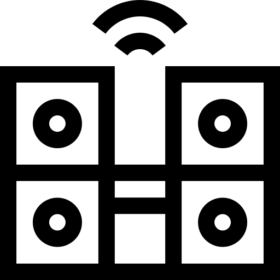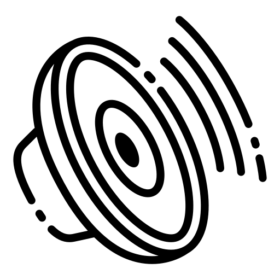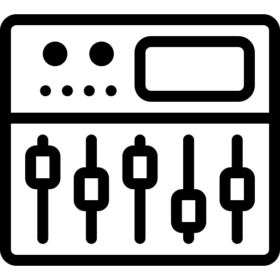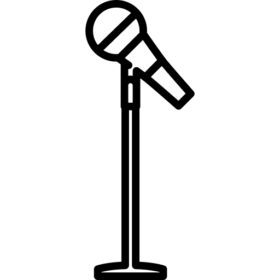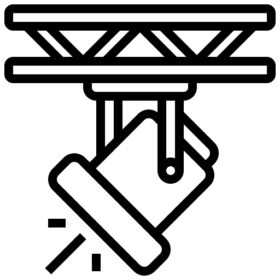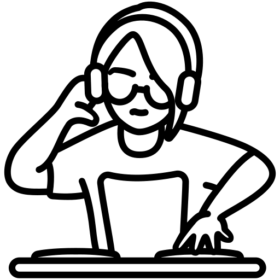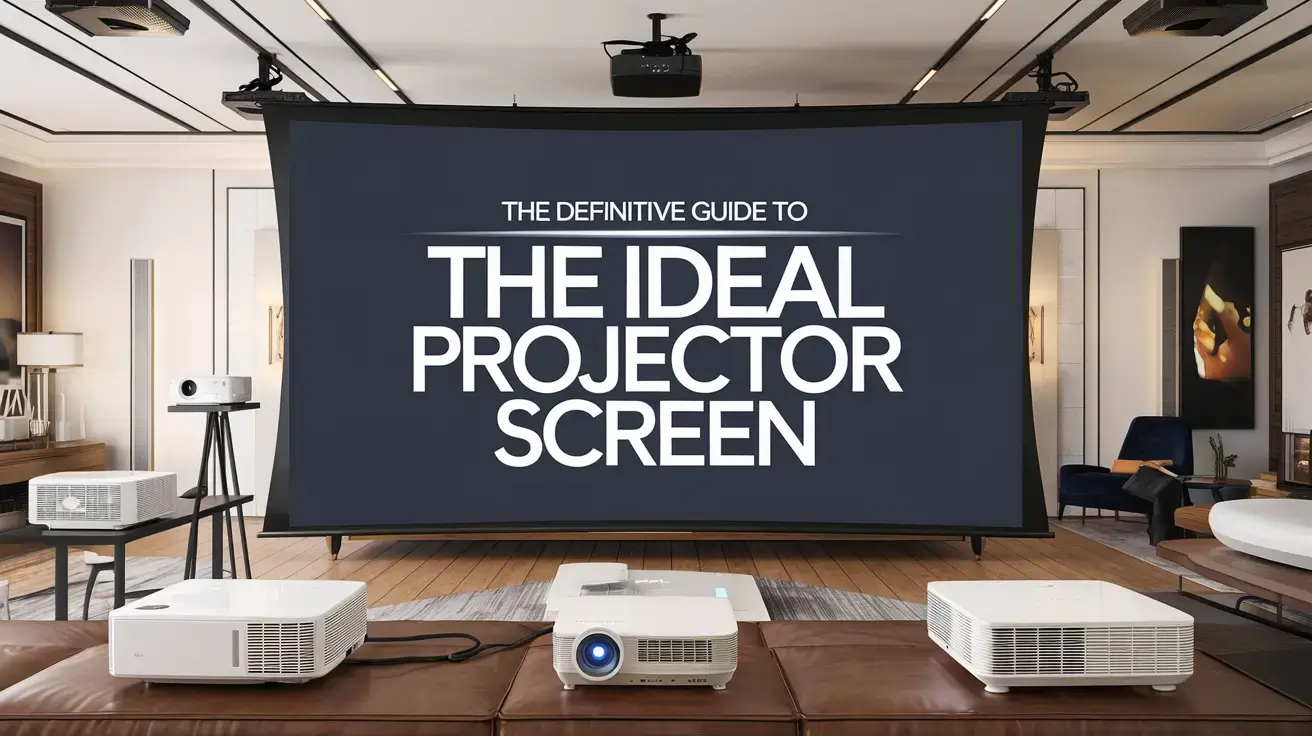The Definitive Guide to Choosing the Ideal Projector Screen for Home Theaters and Presentations
In recent years, projector screens have evolved from being essential tools in boardrooms and classrooms to becoming a staple for home theaters and entertainment setups. With the rise of high-definition projectors, having a high-quality projector screen is crucial to achieving the best viewing experience. Whether you’re setting up a home theater or preparing for an important presentation, choosing the right screen can significantly enhance the quality of your visuals.
This article will explore various factors to consider when selecting a projector screen, the types available, and how to make the right choice for your specific needs.
1. Why a Projector Screen Matters
You might wonder, “Why do I need a projector screen when I can project onto a wall?” While this is a common practice, projecting onto a plain wall can’t offer the same visual quality as a dedicated screen. Projector screens are designed to optimize image brightness, contrast, and color accuracy. They ensure a smooth surface with reflective properties that a wall can’t replicate.
Moreover, walls often have imperfections, uneven textures, or light-absorbing paint that can distort or dull the image. A projector screen eliminates these issues, providing a clear, sharp, vibrant picture.
2. Types of Projector Screens
When selecting a projector screen, it’s essential to understand the various types available, as each is suited for different environments and purposes. Below are the primary categories:
A. Fixed Frame Screens
Fixed-frame screens are permanently mounted on walls or frames and remain taut, providing a perfectly flat surface. They are ideal for dedicated home theaters or professional settings where the screen is a permanent fixture.
Advantages:
- Excellent image quality due to the tensioned surface.
- Durable and long-lasting.
- Suitable for larger displays.
Disadvantages:
- Not portable.
- Requires significant wall space for installation.
B. Pull-down Screens
Also known as manual screens, pull-down projector screens can be mounted on the ceiling or wall. When not in use, they can be rolled back into their housing, making them a convenient option for multi-purpose rooms.
Advantages:
- Space-saving.
- Budget-friendly.
- Easy to set up and retract.
Disadvantages:
- Over time, may develop wrinkles if not well maintained.
- Not as stable or smooth as fixed-frame screens.
C. motorized screens
Motorized projector screens operate similarly to pull-down screens but come with a motorized mechanism for automatic raising and lowering. This option offers greater convenience and can be controlled via a remote, making it an excellent choice for modern, high-tech setups.
Advantages:
- Sleek and professional appearance.
- Remote control operation for ease of use.
- Ideal for high-end homes or corporate environments.
Disadvantages:
- More expensive than manual screens.
- Requires electrical installation or power access.
D. Portable Screens
Portable projector screens are designed for mobility. These screens come with tripod stands or foldable frames and are typically lightweight, making them perfect for presentations, outdoor movie nights, or any situation requiring easy transport.
Advantages:
- Portable and easy to transport.
- Quick setup.
- Suitable for temporary or mobile setups.
Disadvantages:
- Limited in size.
- May not offer the best visual quality compared to permanent screens.
E. Ambient Light Rejecting (ALR) Screens
ALR screens are designed to work in environments with ambient light, such as living rooms or conference halls, where total darkness isn’t feasible. These screens reject off-axis light, ensuring that the projected image remains bright and clear even in non-ideal lighting conditions.
Advantages:
- Excellent image quality in ambient light settings.
- Enhances contrast and color accuracy.
Disadvantages:
- Higher cost.
- Best suited for specific projector models with high brightness.
3. Key Features to Consider When Choosing a Projector Screen
There are several important factors to evaluate when deciding on a projector screen. Here are some key considerations:
A. Screen Size
Screen size is one of the most critical factors. The right size depends on the size of the room, the seating arrangement, and the projector’s capabilities. To calculate the best screen size, measure the distance between your seating and the screen and use this formula:
Screen Height=Viewing Distance×0.33\text{Screen Height} = \text{Viewing Distance} \times 0.33
This ensures viewers can comfortably see the entire screen without straining.
B. Aspect Ratio
The aspect ratio refers to the ratio of the screen’s width to its height. The most common aspect ratios are:
- 16:9 (Widescreen): The standard for HD content and home theaters.
- 4:3 (Standard): Often used for presentations and older content.
- 2.35:1 (Cinemascope): Ideal for wide-screen films and high-end home theaters.
Selecting the right aspect ratio depends on the content you’ll primarily be viewing. For home theaters, 16:9 is usually the best choice as it’s compatible with most modern video content.
C. Gain
Gain measures the reflectivity of the screen surface, affecting brightness. A gain of 1.0 reflects light evenly, while higher gain screens (1.1 or above) reflect more light, resulting in a brighter image. Lower-gain screens absorb more light, making them suitable for dark rooms with powerful projectors.
For most home theaters, a screen gain between 1.0 and 1.2 is ideal, providing a balanced image without hot spots or loss of detail.
D. Viewing Angle
The viewing angle determines how wide the audience can sit while still seeing a clear image. A wide viewing angle is important for larger rooms with multiple seating areas. If viewers sit too far to the side with a narrow viewing angle, the image can appear dim or distorted.
E. Screen Material
The material of the screen plays a big role in image quality. There are various options, including:
- Matte White: Offers even light distribution and works well in controlled lighting environments.
- Glass Beaded: Reflects more light and provides higher brightness but may limit viewing angles.
- High Contrast Grey: Enhances black levels and is ideal for rooms with ambient light.
The best material depends on your projector’s brightness, room lighting, and desired image quality.
Definitive Guide to Choosing the Ideal Projector Screen
4. Room Considerations
It’s important to consider the environment where the projector screen will be used. For instance:
- Lighting: A dark room is ideal for home theaters, but if you’re using the screen in a well-lit room, you may need an ALR screen.
- Room Size: Measure your space to ensure the screen fits comfortably without overwhelming the room or making it difficult for viewers to see.
5. Installation Tips
Once you’ve selected the perfect projector screen, proper installation is key to maximizing its performance. Here are a few tips:
- Ensure the projector and screen are properly aligned to avoid image distortion.
- If using a ceiling-mounted projector, ensure the screen is at the right height for comfortable viewing.
- Use a level to make sure the screen is straight and secure.
Conclusion
Selecting the right projector screen can make a significant difference in your viewing experience, whether you’re watching movies in a home theater or giving an important presentation. By considering factors like screen type, size, gain, and room conditions, you can make an informed choice that fits your needs and ensures the best image quality.
Investing in a high-quality projector screen is a step toward creating a professional, immersive visual experience that everyone will appreciate.