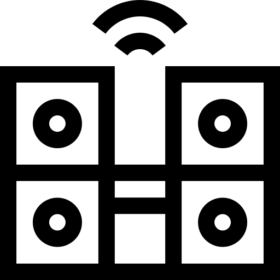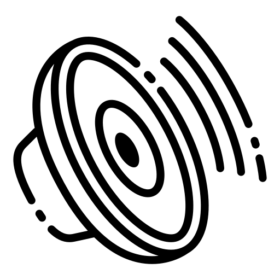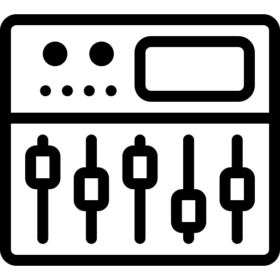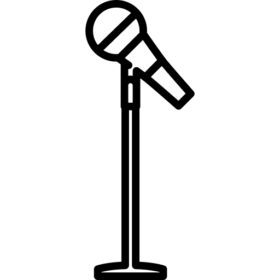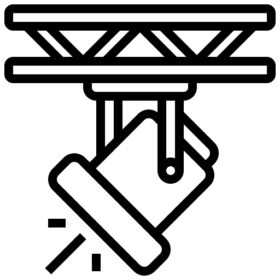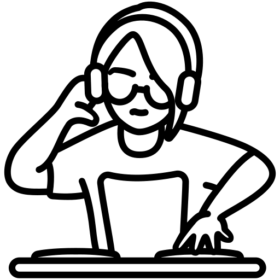Why Do Speakers Make Noise When You Touch the Jack?: Explained
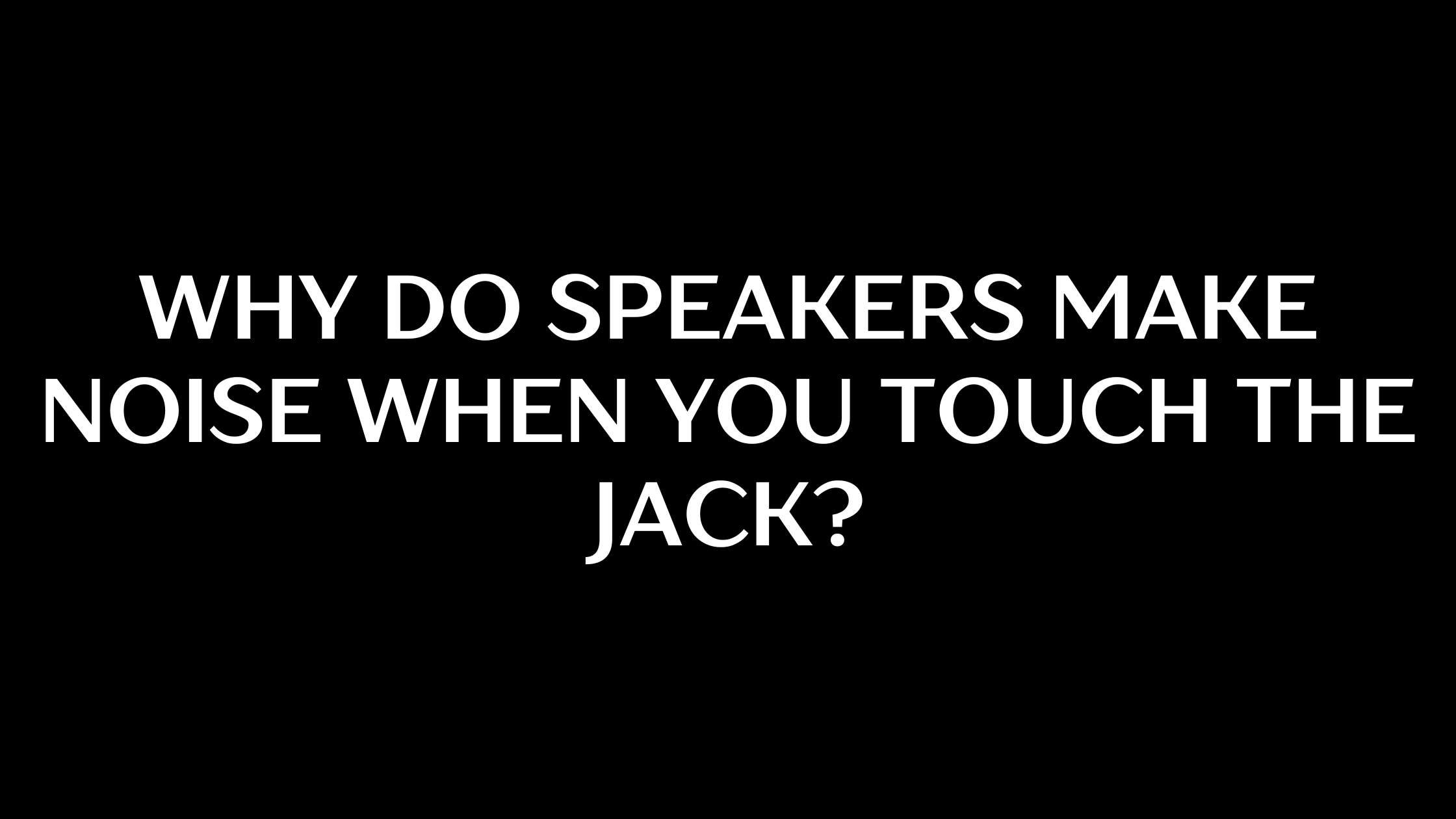
Imagine sitting down to enjoy your favorite song, and just as you plug in your speakers, you hear a loud, annoying noise. It’s frustrating and can ruin the whole experience. But why does this happen? Why do speakers make noise when you touch the jack? Let’s dive into this common issue and explore how to prevent it.
Key Takeaways
- Electromagnetic Interference Is a Major Cause
- Shielded Cables Can Help
- Proper Grounding Is Essential
- Ground Loop Isolators Are Effective
- Regular Maintenance Matters
How Speakers Works?
To understand why this happens, we need to know how speakers work. Speakers turn electrical signals into sound waves using a magnet and a coil of wire. These parts create a magnetic field that moves a diaphragm, producing sound. When everything is working correctly, the sound is clear and pleasant.
However, when you touch the jack, you introduce electromagnetic interference (EMI) into the system. This interference can cause various sounds, from a mild hum to a loud buzz. Another common issue is ground loops, which occur when there are multiple paths to the ground, creating a loop that can cause unwanted noise.
Prevention and Solutions
Use Shielded Cables
One effective way to combat this issue is by using shielded cables. These cables are designed to block electromagnetic interference, ensuring that your signal remains clean and noise-free.
Proper Grounding
Ensure that your audio equipment is properly grounded. This can significantly reduce the chances of ground loops forming and causing that annoying hum.
Check Your Cables
Damaged or poorly shielded cables can introduce noise into your system. Inspect your cables regularly for signs of wear and replace them as needed.
Use Ground Loop Isolators
If ground loops are causing the problem, a ground loop isolator can be a lifesaver. This device breaks the loop and eliminates the hum, allowing you to enjoy your audio without interruptions.
Try Different Power Outlets
Sometimes, the solution can be as simple as plugging your audio equipment into different power outlets. Ensuring that your devices share the same power source can help eliminate ground loops.
Adjust Your Setup
Proper setup and placement of your audio equipment can also help. Keep your amplifier and speakers away from sources of electromagnetic interference and ensure all connections are secure.
Some Related Frequently Asked Questions!
How can I fix the buzzing sound on my speakers?
Try using shielded cables and ensuring all connections are secure. If the issue persists, consider using a ground loop isolator.
What causes humming in audio systems?
Humming is often caused by ground loops or electromagnetic interference.
How do I remove the humming noise from my amplifier?
Check for loose or damaged cables, move your amplifier away from potential EMI sources, and use a ground loop isolator if needed.
Why do speakers make noise when connected to a device?
This noise is typically due to EMI or ground loops affecting the audio signal.
How can I stop RCA’s buzzing noise?
Ensure your cables are in good condition, use shielded cables, and consider a ground loop isolator.
What is a ground loop isolator, and how can it help with speaker noise?
A ground loop isolator breaks the electrical connection between your devices, eliminating the voltage difference that causes hum or buzz.
Dealing with speaker noise can be frustrating, but understanding the underlying causes and taking proactive steps can help. By using high-quality cables, ensuring proper grounding, and considering tools like ground loop isolators, you can enjoy your audio experience without annoying interruptions. Happy listening!